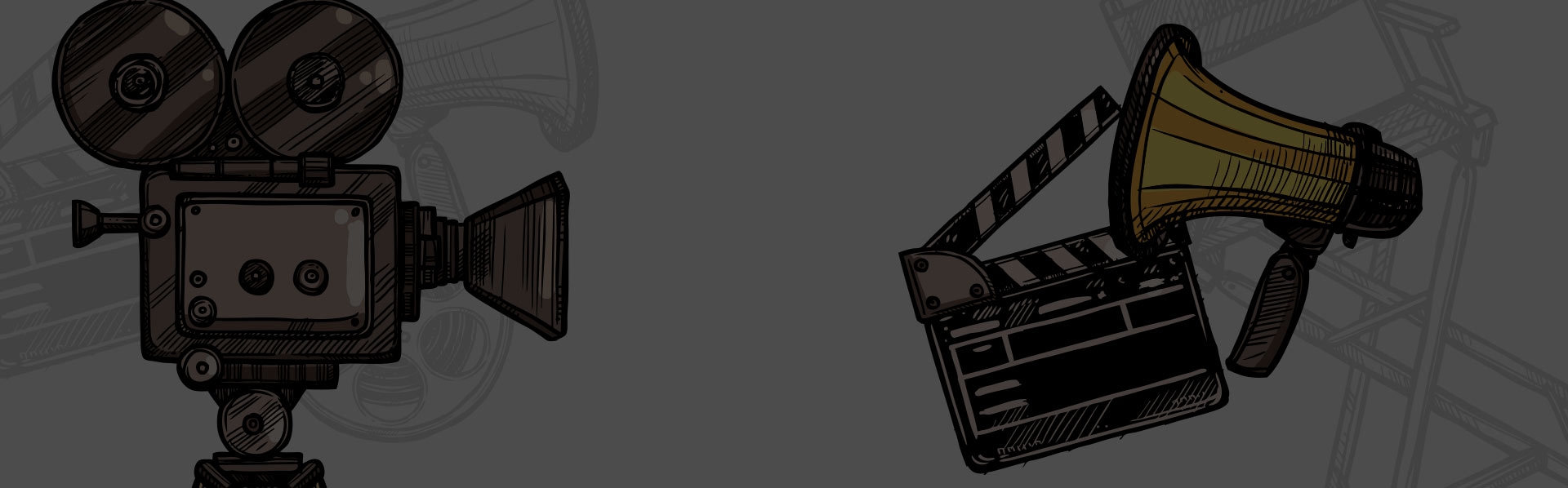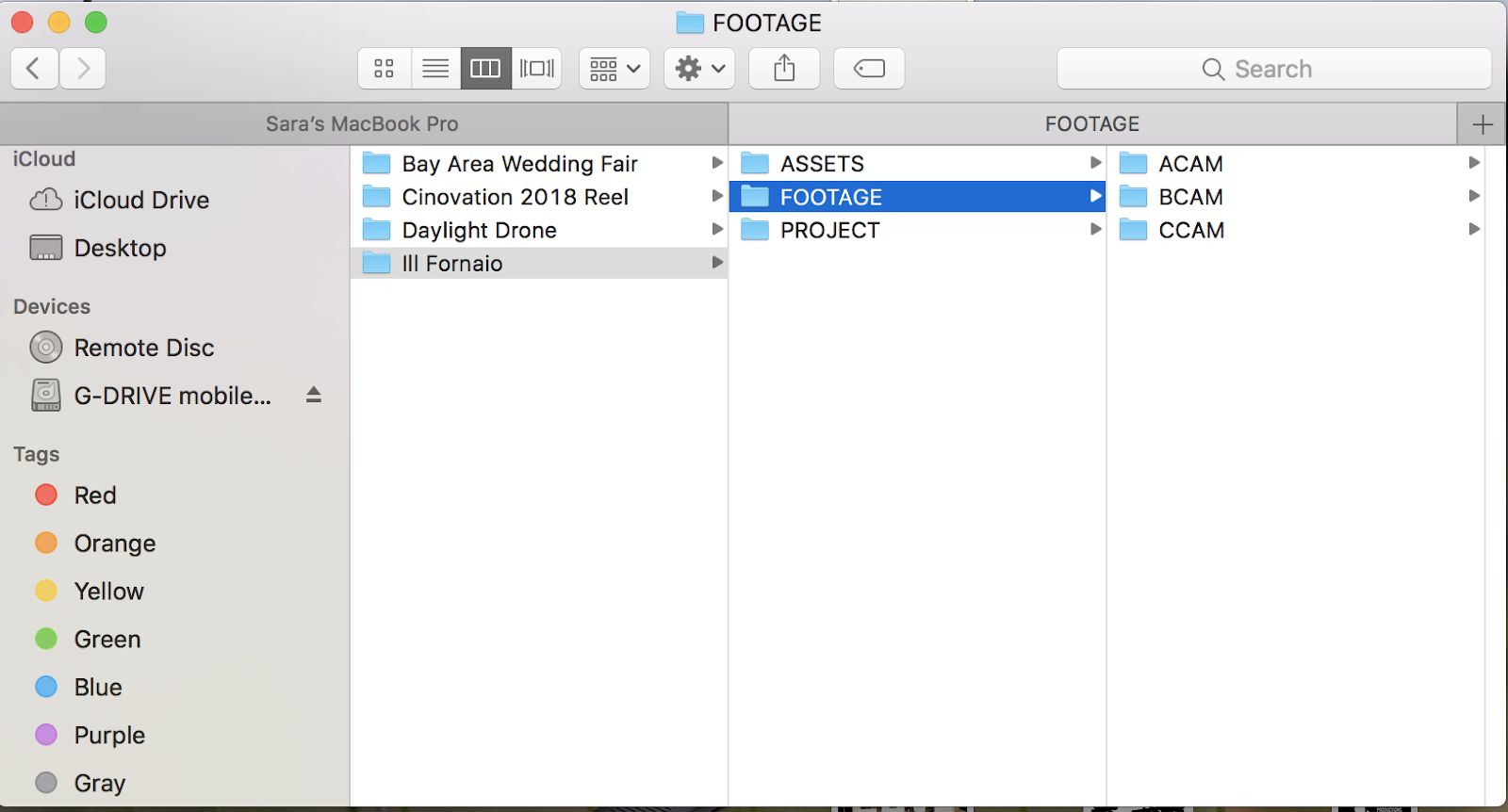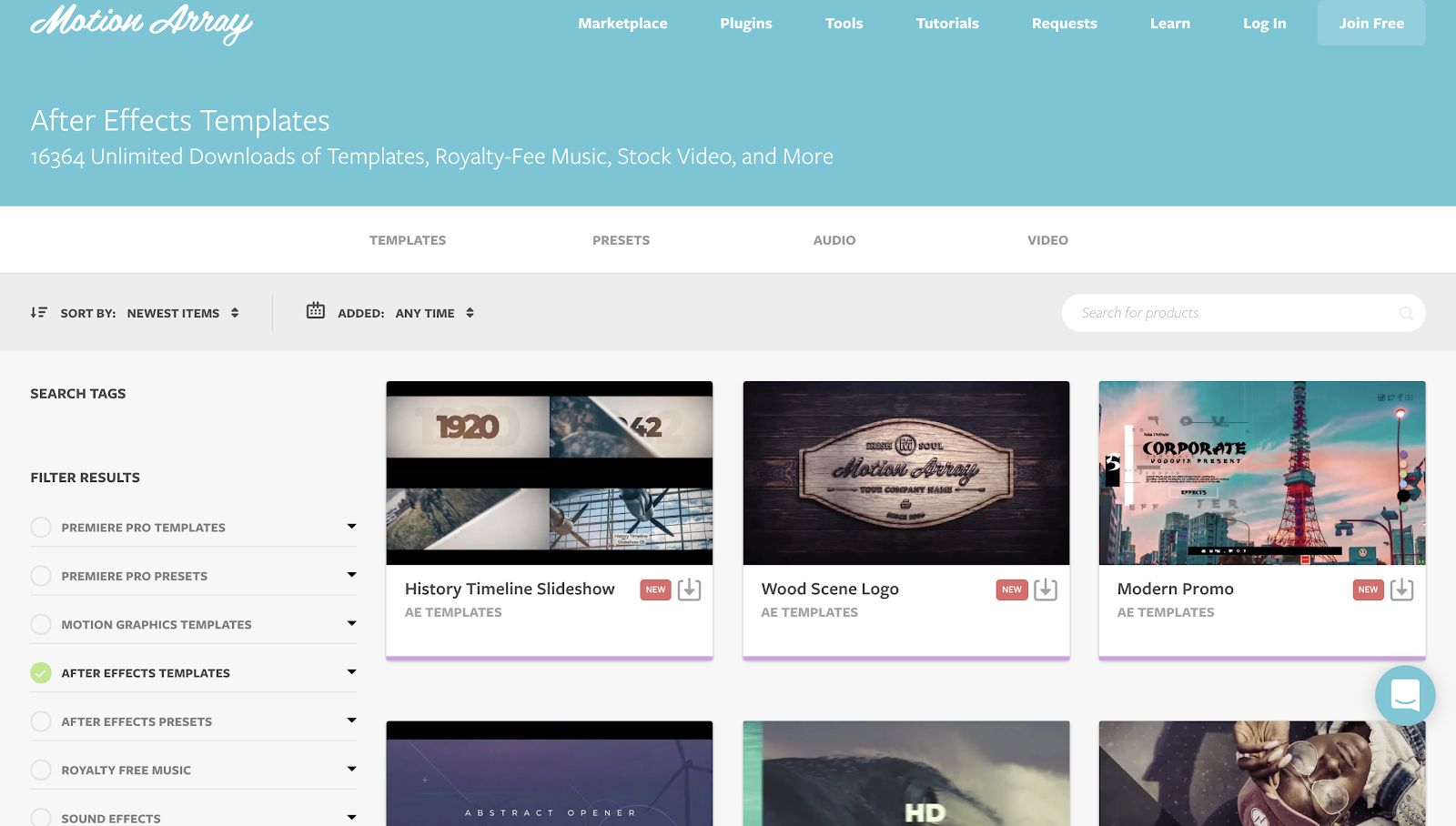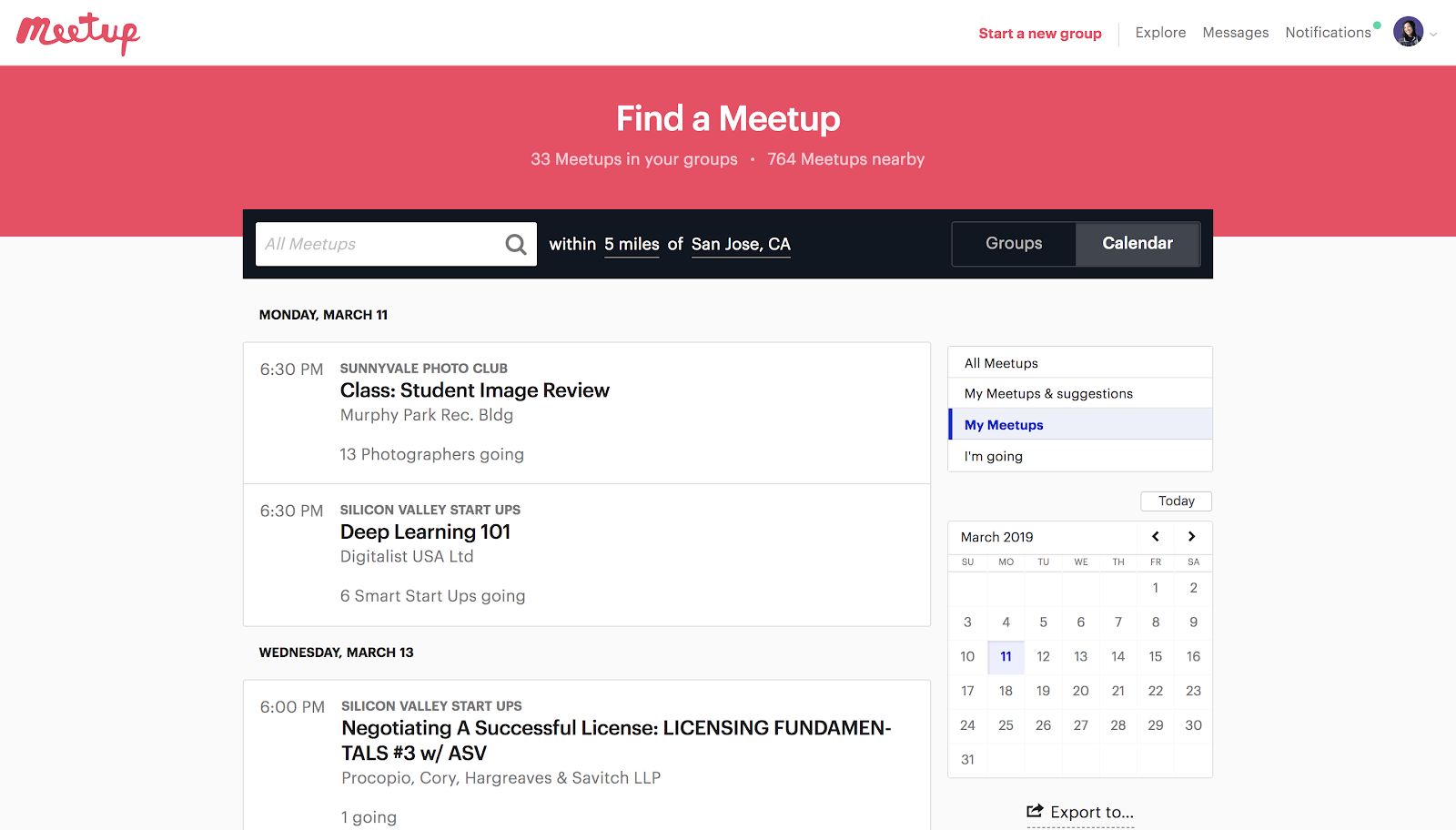Understanding how to navigate through Premiere Pro, Avid, Final Cut, even iMovie takes some practice! But once you learn the basics about in and out points, key framing, adding graphics, color correcting, adjusting audio levels – how can you improve yourself as a video editor even more? Here are some skills that make you stand out from a hobbyist to a professional.
1. Staying organized
Okay, there isn’t a set “rule” on how to organize your files. But if someone else were given your project, without any instructions from you, would they know where everything is located? Within my personal editing hard drive, for each project, I like to organize the basic contents by video footage, audio, and additional media assets. From there, depending on the project, I like to have subfolders in each folder – organizing by camera, memory card, or day of shoot. See the above photo for example. Within my actual editing project in Premiere, I keep it organized the same way as my hard drive to have consistency. Staying organized from the very beginning of your editing project keeps you from misplacing files in the future.
2. Knowing yourself
This is an odd and vague skill, I know. But it’s good to know, as an editor, what are you realistically capable of completing within a set timeframe and what are your limits. This will help you be able to prioritize your multiple tasks and projects. You should be able to tell your client or project director how fast you can finish an edit. You should also know your current range of skills. Does your edit require special effects or an animated logo? If your skills fall short, don’t be afraid to bring on extra person to help with you. If that’s not possible or within budget, you can also look into stock footage or templates. It may be worth it to you to save several hours of fiddling in After Effects by purchasing a template. This leads to the next item in my list.
3. Available stock video and audio resources
As stated from the previous tip, there are resources or services can help you complete your projects faster. While stock media usually costs some money, spending those extra bucks for a preset instead of making everything from scratch may eventually be worth it to you in the long run. Some example services we’ve used for stock video and audio include: audioblocks.com, videoblocks.com, and motionarray.com. Some services may charge a few for each asset you download, while others charge a subscription for multiple downloads a month. Do some research to see which would work better for your workflow!
4. Networking and The Biz
It’s called the “film business” for a reason. Which means if you’d like to make money by making movies, you should learn how to navigate this industry. Landing a gig is not necessarily about what you know, but also who you know. So learn about your area’s film-related networking events through sites like MeetUp or Facebook! Before you attend, you should have your website or online portfolio up-to-date and ready for viewing. This is imperative, as who you connect with will want to see your previous work before they pay your for a gig. You should also have some business cards ready to hand out.
Once you made these connections and hopefully find your next project, be ready to create a contract to ensure you will get paid your full rate and that your client knows exactly what services they are paying for. Will you be paid hourly or project-based? Are you getting a portion of your rate up-front? Does the client have a limited number of revisions? How will the client receive the deliverables? Consider those basic factors when writing a contract. There’s no “one-size-fits-all” style contract, so you may want to look at other freelancers’ contracts for inspiration and then draft your own. This goes the same for your invoices, when the project is complete!